Postman guide
Postman is a popular tool used for API testing. It allows developers to send requests to web servers and receive responses, enabling them to test, develop and document APIs. For more information about Postman please follow its official documentation.
As part of our comprehensive developer’s guide, we have prepared a Postman collection of all scenarios consulted in this documentation. This collection is specifically designed to assist external developers like you, who are keen on integrating with Circularo API.
Our guide and the accompanying Postman collection are only geared towards testing and exploring Circularo API’s capabilities.
Download Postman and Import Collection
Download Postman from its official website and install it on your computer.
Create new free account or login into an existing one
Download our collection here: postman_collection.json
In Postman navigate to Collections and click on the Import button
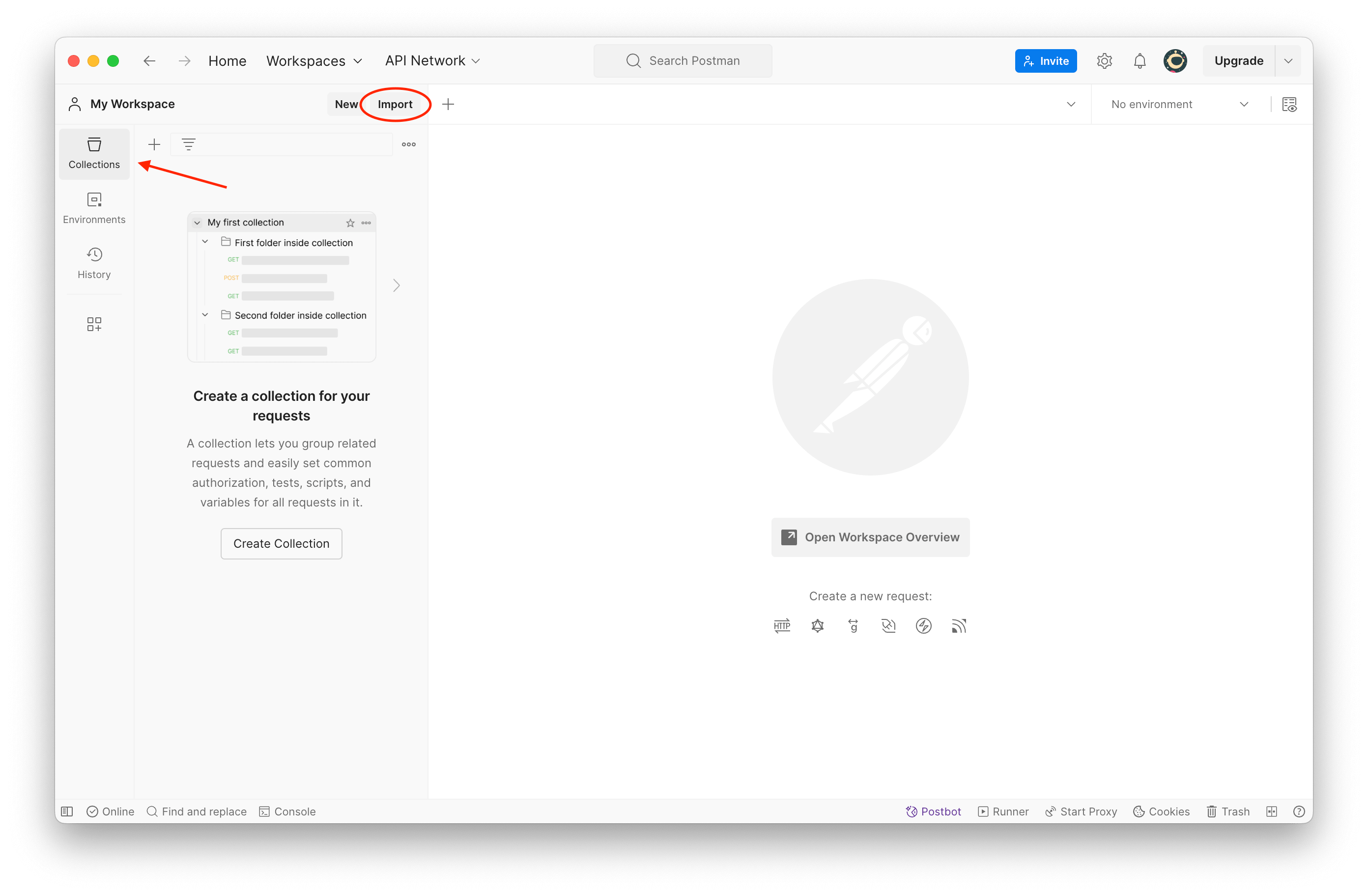
Collection import button
Drag and Drop the downloaded collection or find it within your file system. You can also only paste the url of the collection into the input.
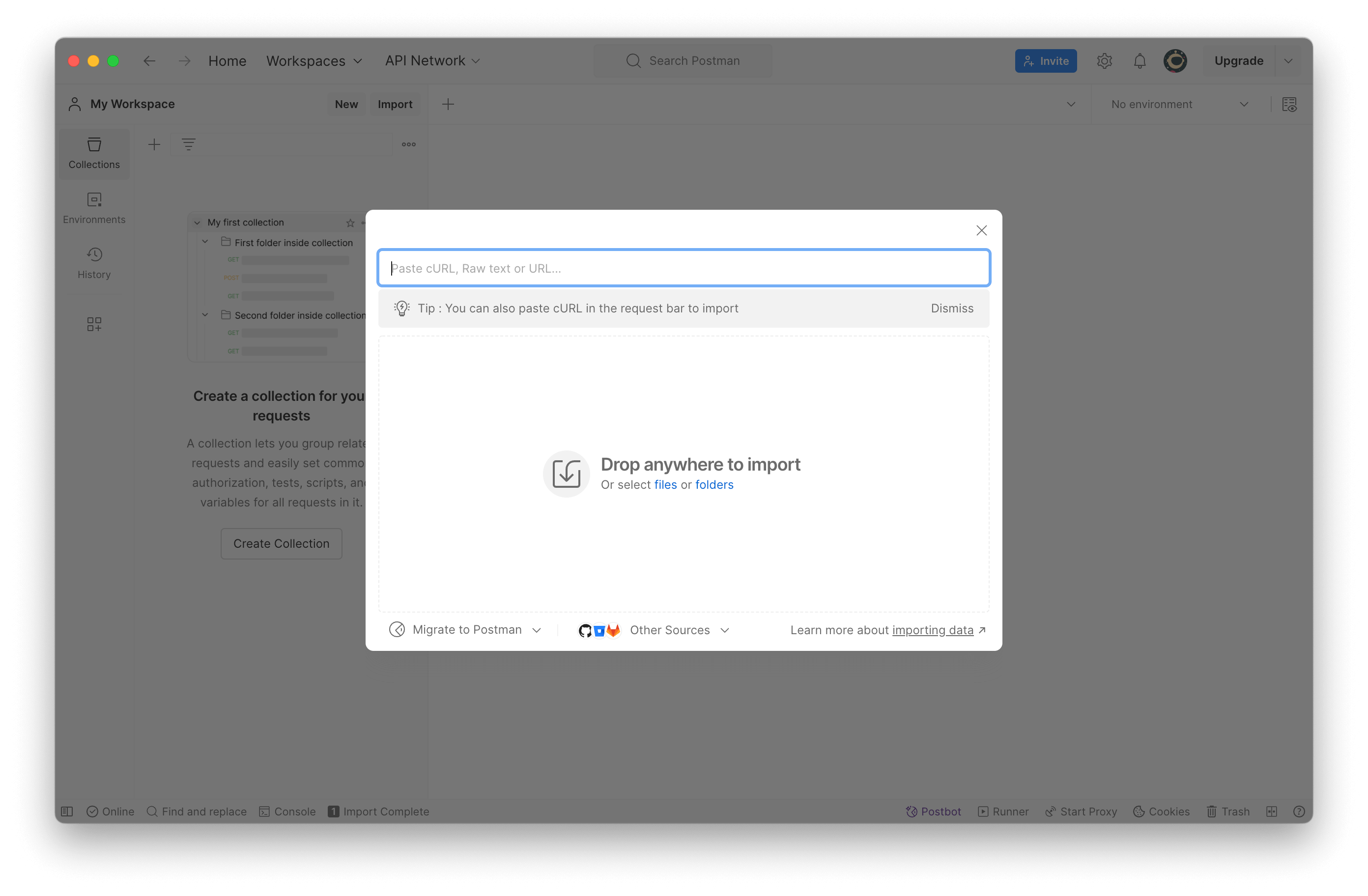
Drop modal window
Collection is automatically imported after the file has been chosen, or URL has been inputed
